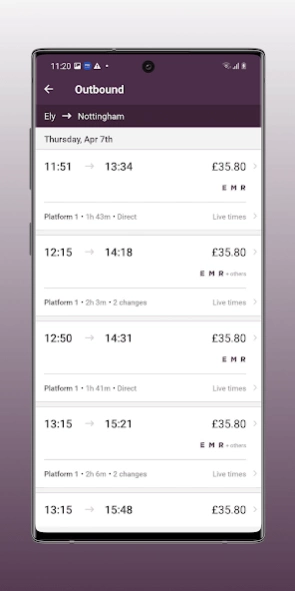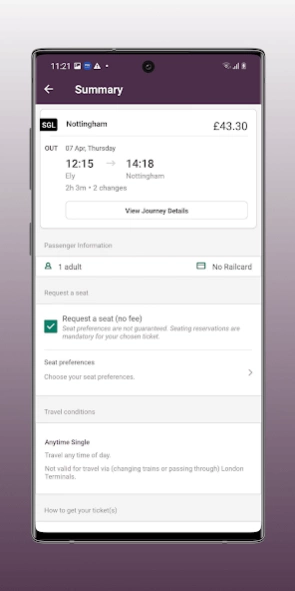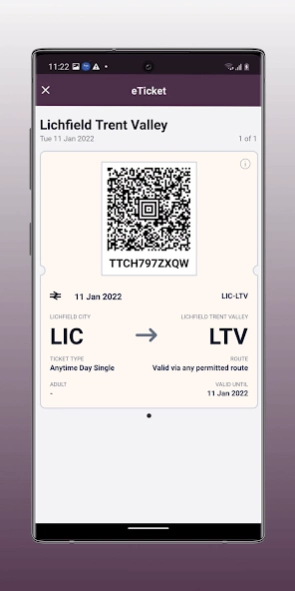EMR East Midlands Railway 3.5.0
Free Version
Publisher Description
EMR East Midlands Railway - Buy tickets on your phone with the EMR app
Plan your journey, get the best price tickets and save with no booking fees.
Get the best price train tickets, check journey information in real time and save with no booking fees on the EMR app.
Stay up to date on the move and book train tickets anytime with our free app. Save your payment method for faster ticket buying – all without booking fees or credit card charges.
Buy train tickets with no booking fees
- Get the best price tickets via the EMR app and save with no booking fees
- Buy single, return, open return and Season tickets in just a few taps
- Get the cheapest fare, guaranteed thanks to our Price Promise
Check real-time train updates
- Check your journey in real-time with live arrivals and departures. These are available in real time in the 'Live Times' tab at the bottom of the screen
Go contactless with e-tickets
- Buy e-tickets and download them to your new mobile ticket wallet
- Transfer tickets between devices (phone and tablet)
Save your favourite journeys
- Favourite your journeys in the 'Live Times' tab
Book with your selected payment method
- Pay with debit, credit, PayPal, Apple Pay and Google Pay
Location based station search
- Not sure where your closest station is? Our app will show you which station is the closest based to you based on your location.
For more information please visit: https://www.eastmidlandsrailway.co.uk/
About EMR East Midlands Railway
EMR East Midlands Railway is a free app for Android published in the Recreation list of apps, part of Home & Hobby.
The company that develops EMR East Midlands Railway is East Midlands Railway. The latest version released by its developer is 3.5.0.
To install EMR East Midlands Railway on your Android device, just click the green Continue To App button above to start the installation process. The app is listed on our website since 2024-03-11 and was downloaded 1 times. We have already checked if the download link is safe, however for your own protection we recommend that you scan the downloaded app with your antivirus. Your antivirus may detect the EMR East Midlands Railway as malware as malware if the download link to uk.co.eastmidlandsrailway.app is broken.
How to install EMR East Midlands Railway on your Android device:
- Click on the Continue To App button on our website. This will redirect you to Google Play.
- Once the EMR East Midlands Railway is shown in the Google Play listing of your Android device, you can start its download and installation. Tap on the Install button located below the search bar and to the right of the app icon.
- A pop-up window with the permissions required by EMR East Midlands Railway will be shown. Click on Accept to continue the process.
- EMR East Midlands Railway will be downloaded onto your device, displaying a progress. Once the download completes, the installation will start and you'll get a notification after the installation is finished.